Download
On the computer you wish to control, download and install the appropriate package for your operating system.
Windows Windows Installer
Windows Installer
Mirror 1 Mac OS X
 Tiger or Leopard
Linux (requires VLC player in /usr/bin/vlc)
Tiger or Leopard
Linux (requires VLC player in /usr/bin/vlc) *run GmoteServer.sh after unzipping
 Linux Package
Linux Package
 Snow Leopard or Lion
Snow Leopard or Lion
Setup
You'll see a password prompt. This allows you to set a password so that only you can connect to the server from your phone. You'll be asked to enter this password once on the phone as well. You can change your password later by right clicking on the Gmote server icon and selecting 'Change password'.

The last step (Windows only) is to tell Gmote where your media files are, so that you can easily access them from your phone. Gmote automatically finds your C:\ drive and any cd/dvd drives it detects. We suggest that you add paths to the folder(s) where you hold your music/videos. For example, you can set one path to c:\music, another for d:\videos\ etc.
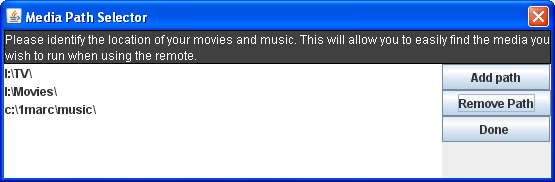
Problems?
If you encounter any problems, please visit the gmote faq page. Tip: If the server is running but the phone can't establish a connection with it, try temporarily disabling your firewall to see if that's where the problem is.
